
What Will You Learn?
Beginner to Pro. Screen-Shared Tutorial Modules.
Adobe Photoshop Master Course in தமிழ்!
Module 01: Photoshop Foundations
Get fully comfortable with Photoshop – setting up the workspace, understanding layers, and building a smooth beginner workflow that forms the base for all future designs.
Module 02: Typography and Text Design
Learn to work professionally with text — mastering font selection, paragraph styling, and creative typography. Includes Tamil typing and real practice designing text perfectly for posters and social media.
Module 03: Shapes, Gradients and Transformations
Explore creative tools to build dynamic layouts using shapes, gradients, smart objects, and advanced transformation techniques to design your first professional compositions.
Module 04: Layout and Export Mastery
Understand alignment, spacing, guides, slices, cropping techniques, and optimized export methods for perfect results on Instagram, print, and digital platforms.
Module 05: Brushes, Masks and Effects
Unleash creativity by working with custom brushes, layer masks, clipping masks, blend-if effects, and artistic tools to create advanced photo-art and painting designs.
Module 06: Selection and Cut-Out Pro Techniques
Become highly skilled in professional selections, including complex hair masking and object extraction using advanced tools and techniques used in real client projects.
Module 07: Print and Digital Designs Workflow
Master image resolution, correct document setup for print and social media, resizing techniques, and professional export workflows to ensure your designs look perfect everywhere.
Module 08: Real-World Design Projects
Create industry-level designs including social media posters, cinematic posters, product ads, and print-ready materials. Build a strong portfolio and gain practical confidence.
Your Design Transformation

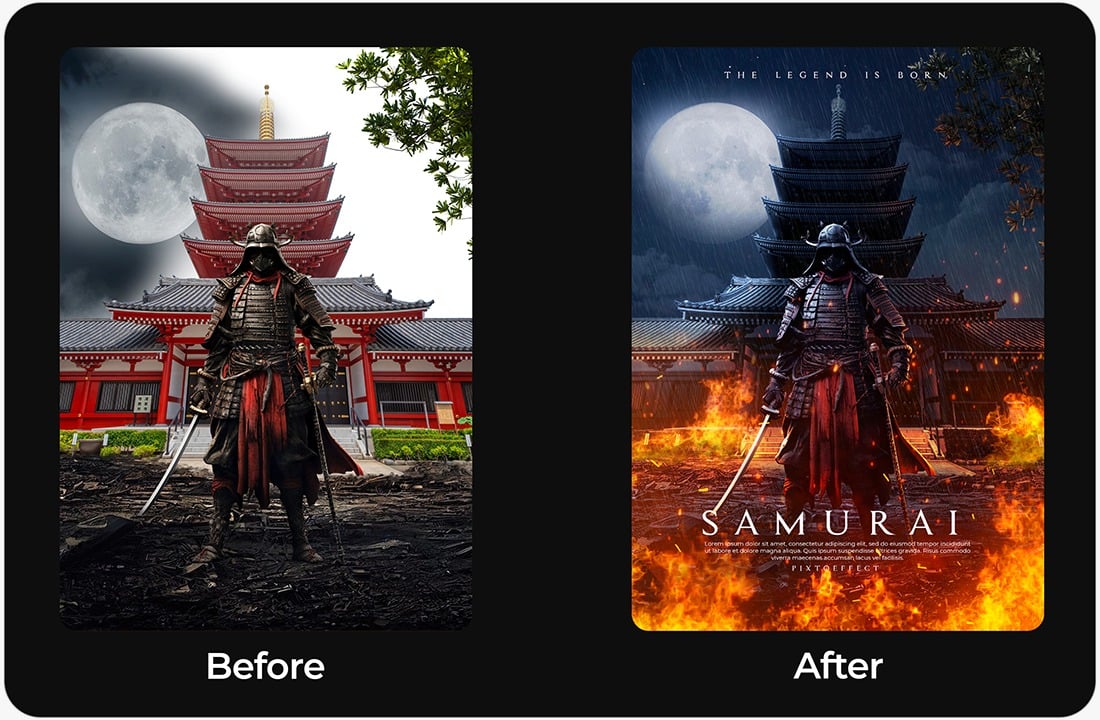
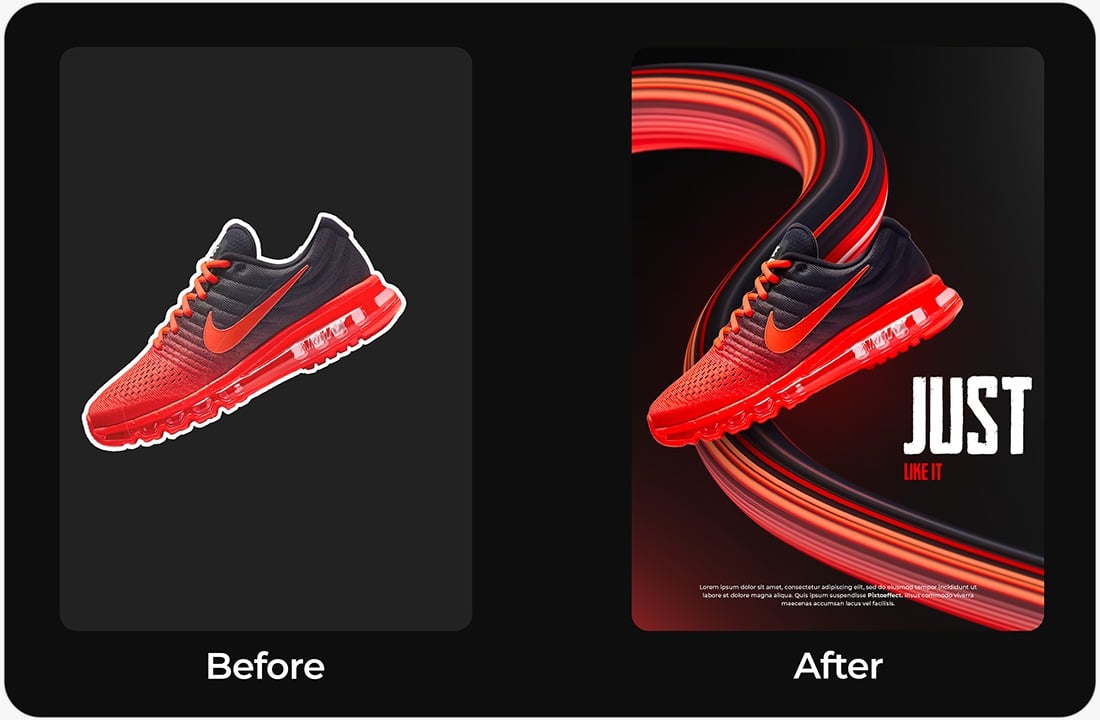

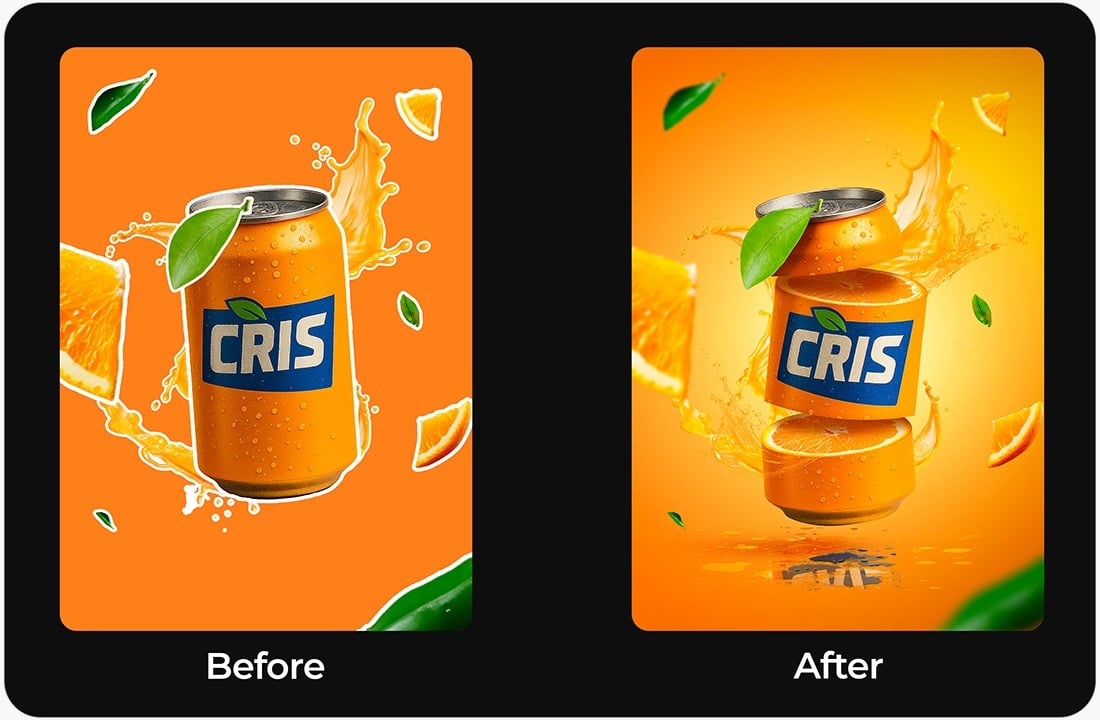

Learn Everything About Adobe Photoshop in தமிழ்!
Basic Tools
Get introduced to Photoshop’s interface, essential tools, and shortcuts to improve workflow.
Tips and Tricks
Unlock advanced tips to streamline your workflow and add flair to your designs.
Color Correction
Learn how to adjust colors and tones to achieve natural, vibrant results in photos.
Photo Manipulation
Dive into Photoshop’s transformative tools for blending multiple images into surreal, creative artworks.
Skin Retouching
Skin retouching in Adobe Photoshop is a powerful technique for enhancing portraits.
Poster Design
Learn how to design eye-catching posters with creative layouts, typography, and imagery.
Resize Creatives
Learn how to resize images in Photoshop without losing quality or clarity.
Flyer Design
Master the art of creating flyers that communicate clearly and captivate audiences.
Our Certification

“Earn a prestigious certification with our Graphic Design Program and showcase your creative expertise. Validate your skills with a globally recognized credential in graphic design. Enhance your career prospects with professional certification from Infozub Digital Academy!“
Course Highlights
Why Choose
Graphic Design as your career
Today, Every Business Needs A Strong Creative Presence.
Above ₹4L Average Salary
₹4.5 – ₹8 LPA (AmbitionBox / Glassdoor average / industry averages from similar sources)
Above 25% Growth Rate
Graphic Design market growing at ~25-30% per year across India with exponential growth in ad industries.
10+ Job Openings
7,000+ Graphic Design jobs in India
10,000+ Graphic Design jobs in the US & global remote markets
Why This Course?
Recognized Certification
Earn a professional certificate upon course completion that validates your WordPress web design skills.
Expert-Led-Mentorship
Learn under the guidance of experienced mentors with personalized community support.
Beginner Friendly Learning
Complex topics are simplified with clear explanations, ensuring smooth learning even for beginners.
Understanding the Journey
Course Roadmap
Consultation Call
We will call you to give a complete overview about the course and solve your doubts related to the course.
Course Purchase
Once you have complete understanding of this course and syllabus, You can purchase the course.
Course Access
Immediately after purchasing, you will receive access to the course LMS (Learning Management System) through email.
LMS Mobile App
Learning Modules
Community Support
Completion Certificate
Lifetime Access
Frequently
Asked Questions
What is the duration of the Course?
This course is self-paced learning. So there are no time limitations. You will have life-time access.

